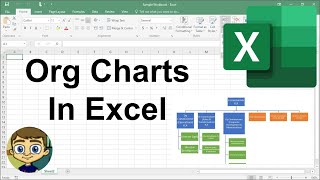Create a Dynamic Organization Chart in Excel
HTML-код
- Опубликовано: 19 сен 2024
- Create a Dynamic Organization Chart in Excel
Unlock the power of Excel and Microsoft Visio to effortlessly create a dynamic organizational chart from your data! In this step-by-step tutorial, we'll guide you through the process of transforming your table data into a visually appealing org chart.
🔍 Create a Dynamic Organization Chart in Excel:
Discover how to use Excel and Microsoft Visio to create a dynamic organizational chart from data in a table. This method ensures your org chart updates automatically as you modify your data.
📊 Step-by-Step Guide:
Select Cell A1: Start by selecting cell A1 in your Excel worksheet.
Insert Add-ins: Navigate to the Insert tab and select Add-ins.
Select Microsoft Visio: Choose Microsoft Visio from the list of add-ins to begin creating your chart.
Choose Your Chart: Select the type of organizational chart you want to create.
Update Data: Input your data into the table, including Name, Position, ID, Manager, and Role.
Refresh Chart: Refresh your chart to see the updates automatically reflected.
📌 Key Concepts:
Excel organizational chart from data in table
Create Excel organizational chart from data in table
Best free org chart software
Excel automatic org chart maker
Automatic org chart maker
Dynamic organization chart in Excel
Automatic organizational chart - Excel data
How to create an organizational chart in Excel from a list
Excel org chart from table
Automatically create an organization chart from employee data
Automatic org chart in Excel
Excel organizational chart from data
🚀 Why Use Microsoft Visio:
Microsoft Visio seamlessly integrates with Excel, making it the best free org chart software for creating professional and dynamic organizational charts. This powerful tool allows you to automatically create an organization chart from employee data, ensuring your chart stays up-to-date with minimal effort.
📈 Benefits of Watching:
Learn to create a dynamic organization chart in Excel from your data table.
Discover the ease of using Microsoft Visio to enhance your Excel projects.
Save time with automatic updates to your org chart as you modify data.
Gain insights into best practices for organizational chart creation in Excel.
🔗 Ready to elevate your Excel skills? Watch this tutorial and become an expert in creating dynamic organizational charts with Microsoft Visio!
#ExcelTips #MicrosoftVisio #OrgChart #ExcelAddins #DataVisualization #Excel #Exceltricks #organization #excelcharts #charts #chart
👍 If you found this tutorial helpful, don't forget to like, share, and subscribe for more Excel and Microsoft Visio insights. Have any questions or tips? Drop them in the comments below!